Brand-Aid Essentials: A 10-Point Marketing Checklist to Elevate Your Care Agency
Home care agencies move fast. Between managing care schedules, fielding family inquiries, keeping caregivers staffed, and simply running the...
2 min read
Mike Theodore Apr 3, 2025 6:35:41 PM
If your senior care business doesn’t show up in the local map pack on Google, you’re invisible to most families.
Google Business Profile (formerly Google My Business) is one of the most powerful tools for local discovery and conversion. But too many agencies treat it like a digital listing instead of a strategic asset.
Here’s how to build (or optimize) your profile so it ranks higher, builds trust faster, and helps you get more inquiries from the people searching right now.
In senior care, this matters more than ever: families are searching during times of urgency, stress, and emotion.
Step 1: Claim and Verify Your Listing
Go to google.com/business and either claim your existing profile or create a new one. Verification typically involves a phone or postcard code.
Pro tip: Use an email tied to your business domain, not a personal Gmail account.
Step 2: Complete Every Field (Yes, Every One)
Google rewards completeness. Make sure to:
Step 3: Write a Clear, Human Business Description
This is not the place for keyword stuffing. Instead:
Use plain language
Example:
"We help families in the Tampa Bay area navigate aging with confidence through compassionate in-home care, memory support, and reliable respite services."
Step 4: Upload High-Quality Photos
Google prioritizes profiles with real, recent photos. Include:
Avoid stock images. Families want authenticity.
Step 5: Get (and Respond to) Reviews
According to BrightLocal, businesses with 20+ reviews see higher trust and click-through rates. [BrightLocal, 2023]
Step 6: Post Weekly Updates
Yes, just like social media. Use the "Posts" feature to:
Google sees this as a sign of active, engaged businesses.
Bonus Tip: Track Performance
In your Google Business dashboard, track:
Use this to identify what’s working and where to improve.
Your Google Business Profile is often your real homepage. Families will judge your quality based on a 3-second glance.
At RaisedCare, we help senior care businesses turn underperforming profiles into high-converting assets that align with your brand and community.
Because showing up isn’t enough. You need to show up well.
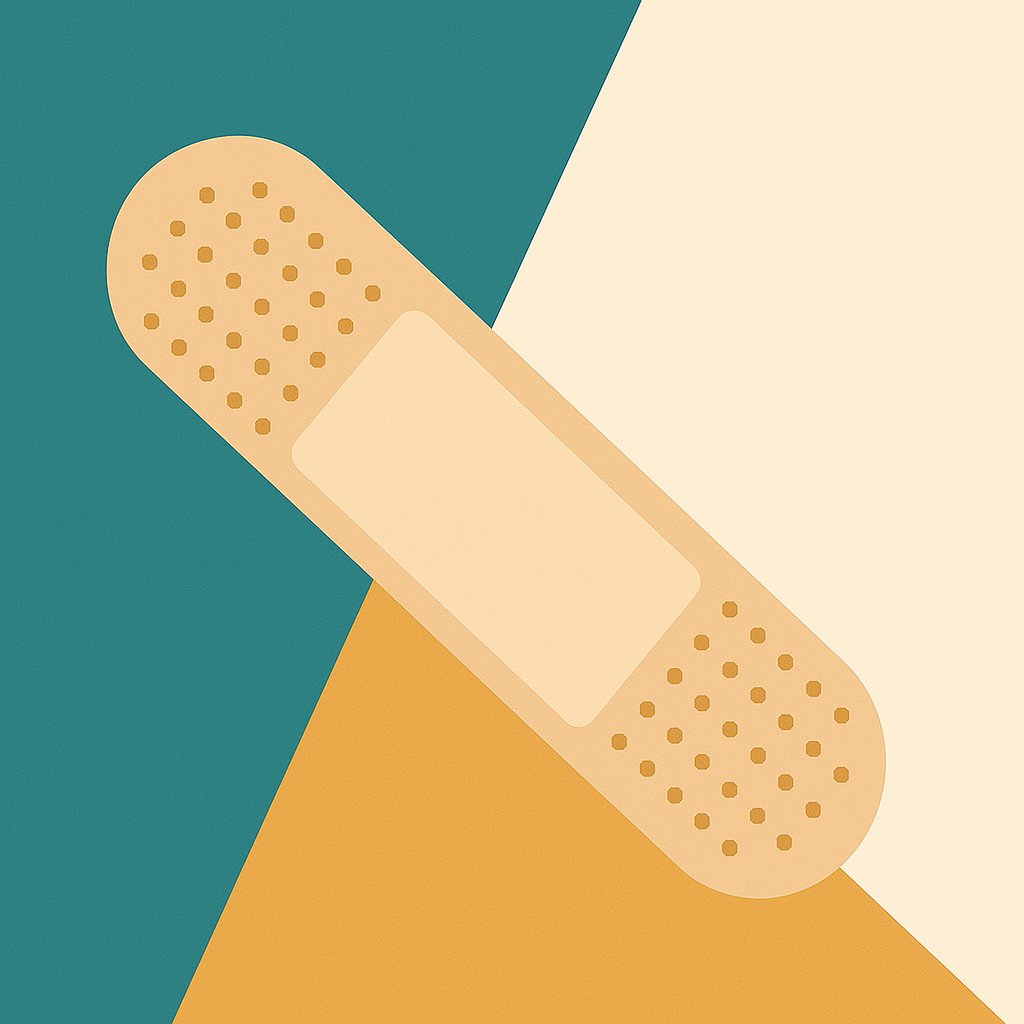
Home care agencies move fast. Between managing care schedules, fielding family inquiries, keeping caregivers staffed, and simply running the...

For senior living communities, Google Reviews aren’t just a nice-to-have. They’re often the first impression your brand makes. Before a family ever...

You already know reviews matter. But getting them? That’s where most senior care agencies struggle.