How to Build a Google Business Profile That Ranks and Converts
If your senior care business doesn’t show up in the local map pack on Google, you’re invisible to most families.
2 min read
Mike Theodore Apr 3, 2025 6:46:54 PM
In today’s competitive senior care landscape, showing up locally isn’t optional — it’s essential. But for home care agencies with multiple locations, local SEO isn’t as simple as setting up a single Google Business Profile.
If your locations are competing with each other, inconsistent across listings, or failing to show up at all, you're losing leads to the agency down the street.
Here’s what works in 2025 for multi-location home care SEO — and how to win locally, no matter how many ZIP codes you serve.
If your local listings aren’t optimized, you’re not just invisible — you’re handing referrals to your competitors.
1. One Page for All Locations
A single “Contact Us” page with a dropdown menu isn’t enough.
Fix it: Create a unique, optimized landing page for **each** location with its own URL, H1, meta title, directions, hours, and team info.
2. Inconsistent NAP Across Listings
Your Name, Address, and Phone (NAP) must be consistent across Google, Yelp, Apple Maps, Care.com, and niche directories.
Fix it: Use a tool like Moz Local or Yext, or manually update each listing.
3. Shared Google Business Profile (GBP)
Each location needs its own Google Business Profile. Sharing one profile will kill local rankings.
Fix it: Claim and verify a separate GBP for every physical office location.
4. No Location-Specific Content
Google loves local relevance. “We serve the Chicago area” isn’t enough.
Fix it: Create blog posts, community highlights, and FAQ pages tailored to each service area.
✅ Unique Location Pages
Each with:
✅ Review Strategy by Location
Encourage clients and families to leave reviews on the specific Google listing for their branch. Train staff to ask at the right time
✅ Local Link Building
Partner with:
Backlinks from local sources improve map pack visibility.
✅ Location-Specific Schema Markup
Use structured data to help Google understand each location individually. Your dev or SEO partner can add this to your site backend.
✅ Google Posts Per Location
Use the Google Business “Posts” feature to keep listings fresh with news, team spotlights, or seasonal tips.
We’ve seen clients boost referral volume 30–50% with proper local SEO — no extra ad spend required.
At RaisedCare, we help multi-location providers scale their local visibility with strategy, systems, and content that actually ranks (and converts).
Because when families are searching, you need to be there — right there, at the top of the map.

If your senior care business doesn’t show up in the local map pack on Google, you’re invisible to most families.

Caregiver recruitment is one of the biggest roadblocks to growth in home care and senior living — and many providers are turning to Facebook ads to...
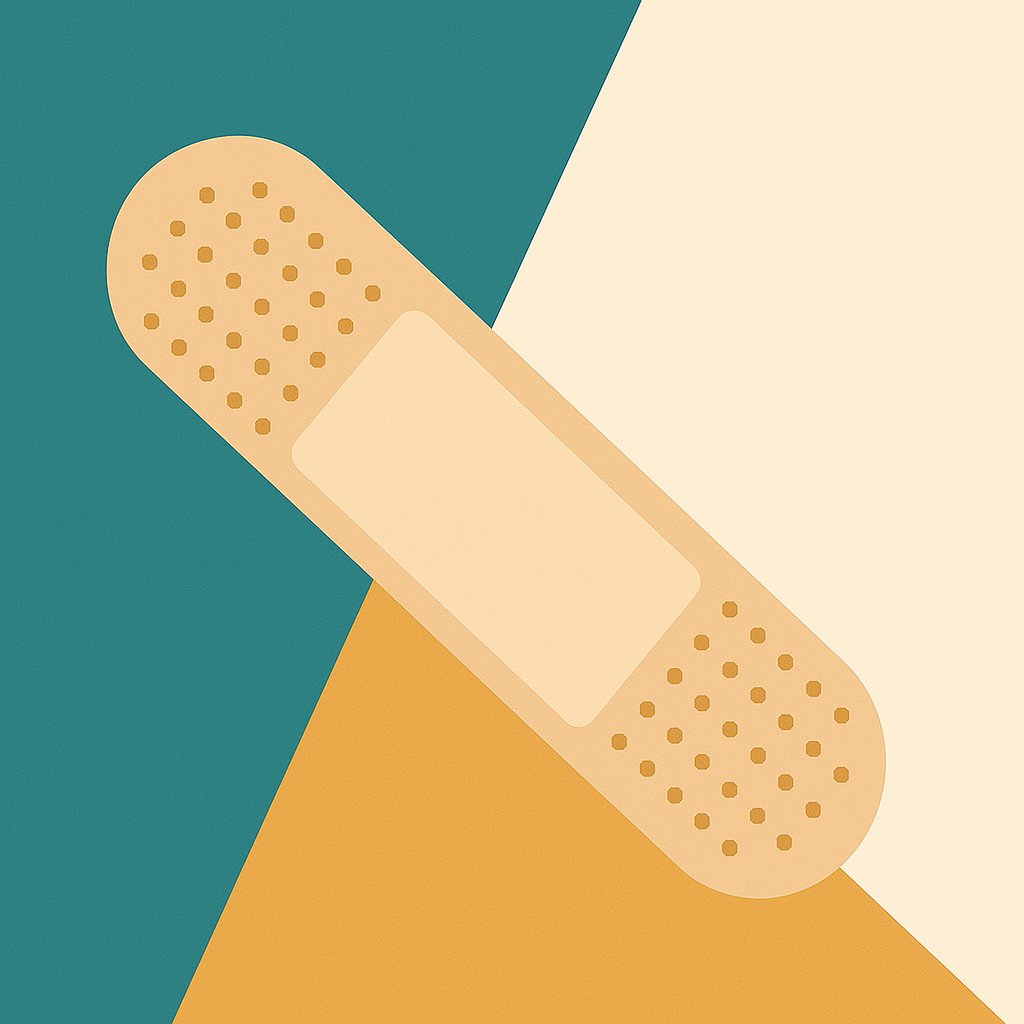
Home care agencies move fast. Between managing care schedules, fielding family inquiries, keeping caregivers staffed, and simply running the...